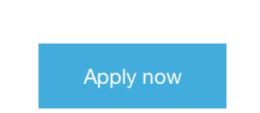by Natalie Lung and Julius Shih | Interviewers: Natalie Lung and Julius Shih | Photo credits: Natalie Lung | 28 March 2015
Many of us have had the frustrating experience of pacing around the Learning Commons, (literally) searching high and low and not being able to connect to Universities WiFi, then reluctantly switching over to the less secure, in fact, open, WiFi HK via HKU.
With over 4000 WiFi access points on campus, why is connecting to the Internet still a headache? Why does it take so long to connect to Universities WiFi? We invited Dr. MC Pong, Associate IT Director in charge of Learning and User Services at the HKU Information Technology Services (ITS) to give answers to some of our burning questions.
The TL;DR: connections have to go through several bumps due to firewall security, and resources are limited.
Going through delays for protection
It is generally known by students that compared to the open WiFi network, Universities WiFi is the more secure option. This is the work of numerous firewalls that stand between the Internet and your computer. Performing multiple handshakes in the process of connecting to the network causes delays, but it is all for the sake of protection.
On the other hand, WiFi HK via HKU is the open network where people can connect to the Internet in a relatively shorter time. This is because the network connects users to the Internet directly, with no firewalls in between.
A more secure network connection is built on a longer waiting time—it is a simple tradeoff between speed and security.
To further understand the “problem” with Universities WiFi, one has to acknowledge the factors affecting your experience with the school WiFi.
Number of concurrent users
Let’s face it—most students bring to school at least two WiFi-enabled gadgets: a smartphone and a laptop. Twice the devices, double the competition.
Number of access points
Have you ever found the connection unstable while travelling around campus? The problem stems from the fact that when you travel from point A to point B, your device will be constantly looking for the nearest access point it can connect to. The process of connecting to and disconnecting from access point A and B is not always smooth. This can be solved if more access points are installed, enabling smoother transitions and serving more users as a result.
Now if you have settled down at one spot and you are still disconnecting from the WiFi, it could mean one thing—your phone is locked. In such a state, your phone will be perceived, according to Dr. Pong, as “non-existent and dead” by the network host. Since an end-to-end connection cannot be established between the host and your device, the host will release the channel to other users who are attempting to make a connection.
That being said, more users would have a chance to connect to Universities WiFi if more devices were idle. The ITS suggests that students switch off WiFi on devices that are not in use. After all, there’s no point in hogging WiFi when you don’t need it.
As mentioned earlier, there are over 4,000 access points on campus as of now. With “Continual Service Improvement” as one of their core missions, the ITS is expected to install more access points to serve the community in the future.
Size of bandwidth
Currently, HARNET (Hong Kong Academic and Research Network), through which the University’s campus network is connected to the Internet, serves up to 4.2 Gbps (Gigabits per second) of bandwidth. Bandwidth measures the amount of data (bits) that can be transferred from the Internet to your device in a given period of time (seconds). Downloading large files or streaming videos takes up a lot of bandwidth, which explains why the Internet speed can be slow in densely populated areas with high level of Internet activity, i.e. the residential halls.
Apart from switching off WiFi to eliminate unnecessary WiFi-hogging, the ITS has suggested some other tips that can make everyone’s life better:
1) On green tech: Turning off WiFi and 3/4G can save battery on your device. You can save our environment by recharging less frequently.
2) On privacy: Being well aware of the “miracles” that hackers can do with technology, it would be wise to turn off Bluetooth when not in use to prevent them from eavesdropping during transfer of private data.
3) On security: Try not to use USB too often because it may carry viruses that can infect your own or other’s computer. A trustworthy cloud system can be a good alternative.
The main takeaway here is that everyone should be more considerate. Faced with the fundamental economic problem of scarcity, we will have to make sacrifices for greater good.
Natalie Lung
Latest posts by Natalie Lung (see all)
- Blog: Final Pitches at Startup Weekend HKU #2 - October 19, 2015
- Blog: Startup Weekend HKU #2 Day 1 - October 16, 2015
- Four Engineering Undergraduates to Represent HKU at First Ever Amazon Picking Challenge - May 27, 2015
Julius Shih
Latest posts by Julius Shih (see all)
- Identity Theft? Finger Crisis - February 26, 2015